Getting down with pagedown: Using R Markdown to create paged HTML documents
Matt Russell, PhD
17 Oct 2019
Twin Cities R User Group
About


University of Minnesota, Department of Forest Resources
- Associate Professor
- Instruct a graduate class in statstics in natural resources
- Research and outreach on forest health issues
Arbor Custom Analytics LLC
- Consulting for the forest products industry.
The value of R Markdown
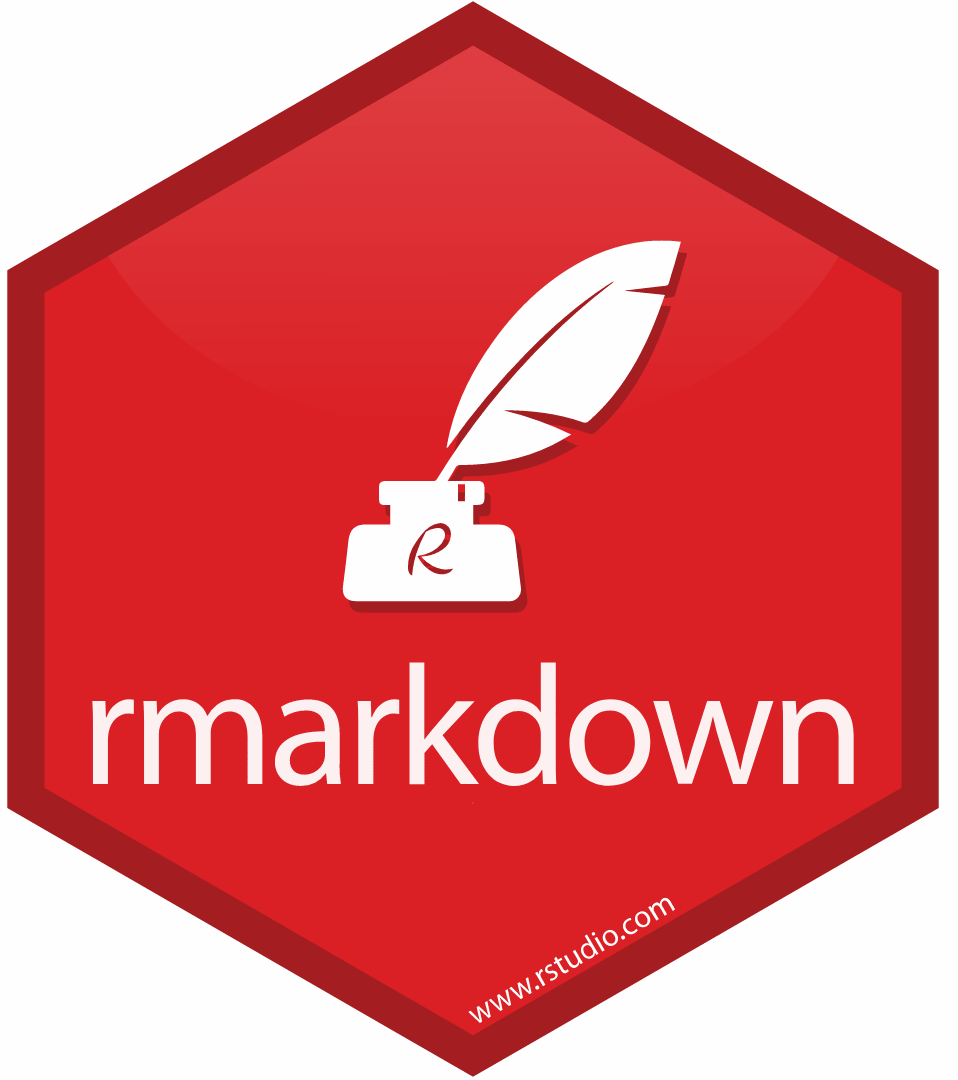
Markdown integrates text and R code.
- Reports are fully reproducible
- Supports static and dynamic output formats (e.g., HTML, PDF, MS Word)
- Adapted to use R, Python, and SQL languages
R Markdown documents facilitate learning R and statistics
R Markdown: more than just documents
- Themed documents
- Presentations (like this one!)
- Books (bookdown)
- Dashboards (flexdashboard)
- Websites (blogdown)
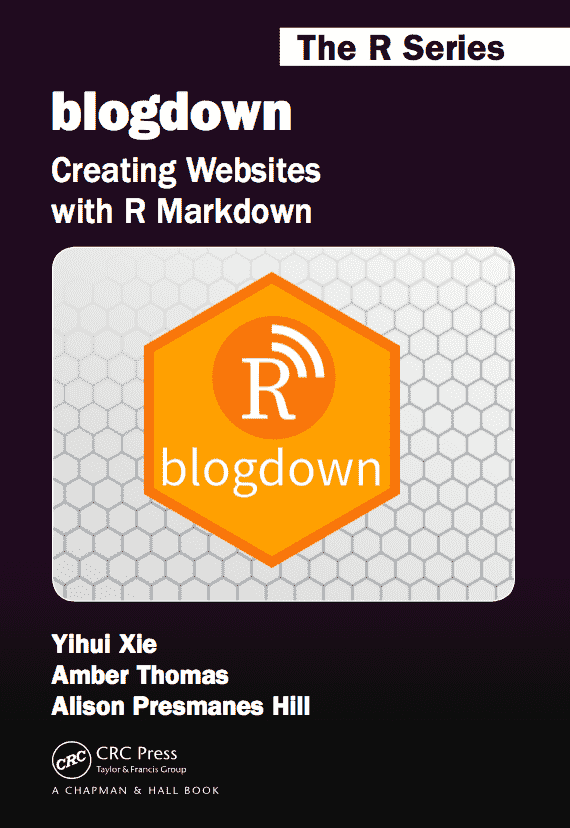
What is pagedown?
- Contains output formats for paged HTML documents, letters, resumes, posters, business cards, etc.
- Uses Paged.js (Javascript library) to paginate web documents
- Can include headers, footers, and page margins to make elegant documents
The package can be installed from Github:
remotes::install_github('rstudio/pagedown')
New pagedown file in RStudio
- File -> New File -> R Markdown -> From Template
- Several templates available
pagedown:: html_paged
- Creates a paged HTML document.
- Can include table of contents and numbered sections.
- Example: citizen science project showing data.
output:
pagedown::html_paged:
toc: true
number_sections: true
An example: Cover of a paged HTML document
page 1
pages 2-3
pages 4-5
pages 6-7
pagedown::html_resume
- Two parts: an Aside and Main section
---
title: "resume_example"
author: "Matt Russell"
output: pagedown::html_resume
---
pagedown::business_card
- Single card for an individual
- Multiple cards for several employees on the same page
---
name: Matt Russell, PhD
output: pagedown::business_card
---
Other pagedown documents
- Letters
- Theses/dissertations
- Posters
- Journal articles
Other features
- Cover pages
- Lists of tables and figures
- Custom running headers
- Page references
- Line numbering

Pros/cons of pagedown
Pros
- Create high-quality PDFs through a web browser
- Flexible if you know CSS and Javascript
Cons
- Works best on Chrome or Chromium
- May need to use with
xaringanto print to web browser (and the “Infinite Moon Reader” function)
xaringan::inf_mr("my_resume.Rmd")
Learn more!
Pagedown documentation
- pagedown from Github
- pagedown documentation
- VIDEO: Yihui Xie presentation at rstudio::conf 2019
- SLIDES: Yihui Xie presentation at rstudio::conf 2019
Other applications
- A quick ride on pagedown. Blog post by Andrea Cirillo.
- A CV built with pagedown. Code by Nick Strayer.
Thanks to the main authors Yihui Xie and Romain Lesur and other contributors!