library(tidyverse)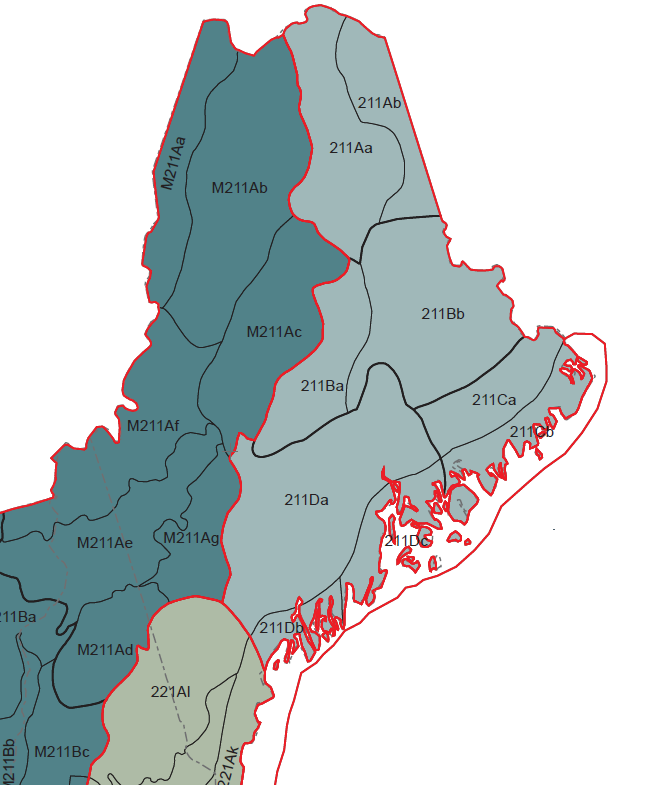
To get a better feel for how they work, I’ve been digging into the new tree volume, biomass, and carbon models released by the USDA Forest Service last month. These new equations replace volume equations developed at the regional level and are now nationally-consistent. Importantly for anyone that works with forest carbon inventory data, these new equations replace the Component Ratio Method (CRM).
Although the equations replace regional ones previously implemented, they do require a geographical variable not widely used in forest biomass and carbon equations: ecological division. These divisions are outlined in the US National Hierarchical Framework of Ecological Units, described in detail in a map produced by Cleland and others in 2007. Within divisions there are ecological provinces. Within those provinces there are ecological sections and subsections.
If you’re doing an analysis on an individual ownership, you can simply look up the property’s ecological division and find the equations for the tree species that you need. But if you’re doing an analysis at a larger scale, e.g., across a US state, there may exist multiple ecological divisions within your project area. Ecological divisions don’t line up with regional, state, or county boundaries, making it tricky to keep track of which volume, biomass, and carbon equation to use. For example, a state like Maine has three different ecological divisions. Hence, the same-sized eastern white pine tree located in three different locations in the state could have three different estates of tree biomass.
This issue will arise for analysts that do statewide assessments using Forest Inventory and Analysis (FIA) data. While the FIA database has been updated with the new estimates of tree volume, biomass, and carbon, analysts often will need to use the FIA data and write customized functions based on the data.
Fortunately, the PLOT table in the FIA database contains the ecological subsection where the plot resides, stored in the ECOSUBCD variable. As described in the FIA Database User Guide, ecological subsections are defined as areas of “similar surficial geology, lithology, geomorphic process, soil groups, subregional climate, and potential natural communities.” This represents the most detailed level within the hierarchical framework.
You’ll need to do some work to pull the ecological division out from this variable, and it’s messy because of the alpha-numeric characteristics and differing lengths of of the ECOSUBCD variable. For example, ECOSUBCD 211Da in central Maine is termed the Central Maine Embayment Subsection.
I’ll use some functions from the stringr package in R to do this, which can be called from the tidyverse library:
First, I’ll make a data table called eco_codes of all of the ECOSUBCD values list in Maine’s PLOT table from FIA’s ME_PLOT.csv file using the as_tibble() function. Then I’ll rename the variables to something that makes sense. You can see that Maine has 19 unique ecological subsections:
eco_codes <- as_tibble(table(me_plot$ECOSUBCD), .name_repair = "unique") |>
rename(ECOSUBCD = ...1,
num_plots = n)
eco_codes# A tibble: 19 × 2
ECOSUBCD num_plots
<chr> <int>
1 211Aa 1499
2 211Ab 776
3 211Ba 962
4 211Bb 2020
5 211Ca 788
6 211Cb 820
7 211Da 2697
8 211Db 434
9 211Dc 628
10 221Ai 162
11 221Ak 425
12 221Al 785
13 M211Aa 952
14 M211Ab 2386
15 M211Ac 1546
16 M211Ad 103
17 M211Ae 648
18 M211Af 1088
19 M211Ag 767We can determine the ecological province (eco_province) by using the str_sub() function by “trimming off” the subsection letters at the end of the subsection name. This can be done by specifying end = -3 in the function.
If only it were that simple. To obtain the ecological division we need to “round down” the ecological province. For example, Ecological province 211 (Northeastern Mixed Forest Province) corresponds to ecological division 210 (Warm Continental Division). To do this you can replace the last character in the eco_province variable with a zero. This can be done with the str_replace() function and replacing the last character using the ".$" command.
In the end, you can see the relationships between the ecological subsection, province, and division codes:
eco_codes <- eco_codes |>
mutate(eco_province = str_sub(ECOSUBCD, end = -3),
eco_division = str_replace(eco_province, ".$", "0"))
eco_codes# A tibble: 19 × 4
ECOSUBCD num_plots eco_province eco_division
<chr> <int> <chr> <chr>
1 211Aa 1499 211 210
2 211Ab 776 211 210
3 211Ba 962 211 210
4 211Bb 2020 211 210
5 211Ca 788 211 210
6 211Cb 820 211 210
7 211Da 2697 211 210
8 211Db 434 211 210
9 211Dc 628 211 210
10 221Ai 162 221 220
11 221Ak 425 221 220
12 221Al 785 221 220
13 M211Aa 952 M211 M210
14 M211Ab 2386 M211 M210
15 M211Ac 1546 M211 M210
16 M211Ad 103 M211 M210
17 M211Ae 648 M211 M210
18 M211Af 1088 M211 M210
19 M211Ag 767 M211 M210 You can see that most FIA plots in Maine are found in the Division 210 (Warm Continental Division), followed by M210 (Warm Continental Division - Mountain Provinces) and 220 (Hot Continental Division):
eco_codes |>
summarize(num_plots_division = sum(num_plots),
.by = "eco_division")# A tibble: 3 × 2
eco_division num_plots_division
<chr> <int>
1 210 10624
2 220 1372
3 M210 7490Surely, there must exist an ecological subsection lookup table that contains each subsection and its corresponding values for ecological sections, divisions, and so forth. I haven’t been able to find one yet, but if you’re aware of one, do let me know! For know I’ll likely continue use functions like this to pull out these values.
–
By Matt Russell. Email Matt with any questions or comments.